Modulatz and Capture
LFO
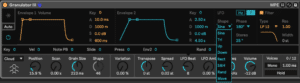
Granulator III comes with a versatile stereo LFO. It can run either in sync with the current beat time with a range from 1/16th note to 2 bars or as a free-running LFO with a range between 0.01Hz – 20Hz.
The LFO offers several shapes: Sine, Triangle, Up, Down, Rect, Sample & Hold (stepped random), and two flavours of continuous random variation (Rand, Move). The LFO can start at a defined Phase when a note is played, or it can start at a random phase instead. LFO shapes can be selected either via the Shape pulldown menu or by clicking on the LFO shape icon, which allows to step through the LFO shapes.
The Stereo control allows to adjust the stereo phase from mono (0°) to completely out of phase (90°) to inverted mono (180°). LFO Frequency can be modulated by the MPE parameters Note Pitch Bend and Slide, by Envelope 2 and Key, and by Velocity. LFO Frequency can also have a Random variation at note start. LFO Amount can be modulated by the Slide and Pressure, by Envelope 2 and by Key, and Velocity. When ‘Use Mod Wheel’ in the LFO Amount modulations section is enabled, LFO Amount is internally also scaled with incoming MIDI CC message #2 (‘ModWheel’).
The output of the LFO core can be quantised using the Quant modulation parameter. Depending on the LFO wave, this allows to create interesting stepped modulations. The quantisation is applied before the amount control. Please note that this feature is not final. Its exact behaviour might change.
Most LFO shapes are bipolar, meaning they have a range from -1 to +1 internally, but the two ramps (Up, Down) are starting / landing at zero, with a range from 0 to 1. This also affects the result of the quantisation. A quantisation value of 0.5 creates three values when the shape is Ramp: 0, 0.5, and 1, but five different values when using the Sine wave: 0, 0.5, 1, 0.5, 0, -0.5, -1.
Filter
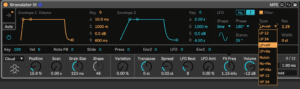
Two SVF filters in series provide 9 complex filter modes. The filter section can be turned off when not needed to save CPU. The modes are 24dB lowpass, 12dB lowpass, 12dB lowpass into 12dB high pass, 12dB lowpass followed by a notch filter, a single notch filter, two notches, a 12dB high pass followed by a notch, a 12dB high pass, and a 24dB high pass. Note that clicking on the Filter type icon allows to step through the filter types.
In all filters other than 12dB LP, 12dB Notch, and 12dB HP, the Width control defines the offset of the center frequency of the second filter.
Typically negative values make sense here, tuning the second filter’s frequency lower. Think of the LP+Notch combination, where the notch is the second filter, and it only can contribute if its active frequency is below the cutoff of the lowpass.
The Resonance parameter controls only the main filter in two filter modes, the secondary one has a fixed setting. Filter Frequency can be modulated by all three MPE parameters, by the main Volume Envelope and Envelope 2, by Key, Velocity, and by the LFO.
A typical use case for filters in a sample-based instrument like this one is to remove or enhance specific harmonics that are part of the source material. When transposing the sample, those harmonics will follow. The filter in Granulator III has a default mapping to Key of 100% for this reason, it follows the spectrum of the sample when transposed.
Volume

The overall output volume can be adjusted in this section. Volume can be modulated via Key, by Velocity, by MPE Slide and Press, and by the LFO. The Variation parameter for per-grain amplitude modulation is also mirrored here for convenience.
When samples are dragged onto the sample view or when new samples are captured, they are normalised, which means their amplitude is internally scaled to match 0dB for the loudest part.
Envelopes
Granulator III offers two envelopes. Envelope 1 is directly modulating the amplitude, but can also affect Filter Frequency. Envelope 2 is a general modulation source that can affect a large number of parameters. Both envelopes feature extremely long attack, decay, and release times for slowly evolving timbres. They also have their own Key parameter, which allows to make the envelope rates a function of note pitch. This is useful when wanting higher notes to decay faster as is often the case in physical instruments.
Polyphony, Glide & Hold
Granulator III currently offers a fixed 12-voice polyphony and a dedicated monophonic mode. In monophonic mode, all modulations are affected by Glide, allowing for smooth morphing transitions between notes. Glide affects only overlapping notes, and glide time can be between zero and two seconds.
Granulator III has a unique Hold function, similar to those often found in arpeggiators. When active, the last played note(s) are held. This is very helpful for the effortless creation of steady textures or drones using a MIDI Keyboard: play some notes, and then fully focus on adjusting the parameters. Note that this function is different from how it works in Granulator II. In Granulator III when all keys are released, Hold will automatically clear held notes when a new note is played. This might not be final, depending on more user feedback.
Capture
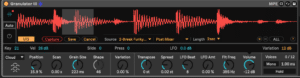
When Capture is enabled via the I/O control, an incoming audio signal selected by the two Source choosers can be used as an ‘on the fly‘ sample. It is even possible to set the output from Granulator III as input for resampling.
Enabling I/O does not immediately replace the currently loaded sample, it just provides the interface for sampling.
Granulator III permanently records a few seconds of audio as defined by the capture Length chooser. When Capture is pressed, the currently loaded sample will be replaced by that recording, which is always a snapshot of the last few seconds. The parameter settings of Granulator III are unchanged.
To discard the recorded sample and go back to the previously loaded one, simply press Cancel. Note that Cancel will always bring you back to the last loaded sample, even when pressing Capture multiple times.
To keep the current recording, press Save. This opens a file dialogue in which a path for storing the sample needs to be defined. Granulator III will then attempt to save the recording in that folder and reload it as if it was another loaded sample.


