Algorithms, Filter, LFO Modulation, Pitch Modulation Envelope and creating FM Drums
Algorithms, Filter, LFO Modulation, Pitch Modulation Envelope
Algorithms: Carriers vs. Modulators
The Algorithms connect the Operators in various ways:

Operators can be Carriers or Modulators.
The bottom Operators are directly connecting to the output and their envelopes control volume over time. In FM terms they are Carriers.
All other Operators, the Modulators are responsible for the timbre and their envelopes create harmonics over time.
In Operator we have the following configurations (from left to right): 1C3M, 2C2M, 3C1M, and 4C which has no Modulator so it’s just an additive Algorithm.
Filters Types
The bottom option is called a Morph filter. Use this to gradually morph between the different filter types.
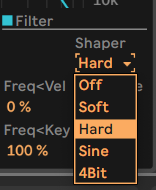
Besides a Clean option, we also have some analog modeled filters. They tend to be a bit more CPU intensive.
By checking Envelope you can access a fully functional Filter envelope!
Shaper
One of the highlights of Operator’s filter is its Shaper section. Great for grimey and distorted sounds that go beyond of what you would expect from an FM synth.
LFO
- The LFO Rate can controlled in 3 ways: Low happens mostly at Control rate frequencies
- High also allows for Audiorate modulation and in that sense can also be used as a fixed frequency additional FM modulator (not at a Ratio to the note).
- Sync switches the Rate to note values for in sync rhythmic LFO modulation.

LFOs can be used to modulate various parameters of an FM operator, such as the frequency or when using Dest. B also amplitude (index) and many more transformative destinations.
For example, an LFO can be used to modulate the frequency of an FM operator to create vibrato or other types of pitch modulation effects. By adjusting the rate and depth of the LFO, you can create a range of different vibrato and modulation effects.
By combining multiple LFO modulations on different operators, you can create complex and evolving timbres that change over time in interesting and unexpected ways.
Under destination B you will also find ways to modulate the LFO amount and Rate!
Modulation B Destinations
All operators and also the filter can be LFO destinations. In addition there are many secondary Destination B routings possible:
Primary oscillator destinations are modulating pitch but fortunately under B we can also select volume, which then would be modulating the FM index(amount).
Similarly, an LFO can be used to modulate the amplitude of a carrier to create tremolo or other types of amplitude modulation effects. By adjusting the rate and depth of the LFO, you can create a range of different tremolo and modulation effects. The depth can also be controlled with an envelope for e.g delaying the onset of the LFO’s action.
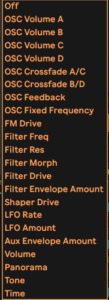
Level Envelopes vs Pitch Envelopes
Operator has seven envelopes: one for each oscillator, a filter envelope, a pitch envelope and an envelope for the LFO. All envelopes feature some special looping modes. Additionally, the filter and pitch envelopes have adjustable slopes.
Level envelope controls the amplitude or volume of a sound over time (ADSR), while a pitch envelope controls the frequency or pitch of a sound over time.
In FM synthesis, level envelopes are commonly used to shape the overall timbre of a sound, controlling how it evolves and changes over time, while pitch envelopes are used to add movement and variation to the frequency of a sound.
For example, a level envelope might be used to create a plucked sound with a short attack and decay, while the pitch envelope might be used to add vibrato or pitch modulation to the sound.
Both level and pitch envelopes can be used to create a wide range of sounds in FM synthesis, and they are often used in combination with one another to create complex and evolving timbres.
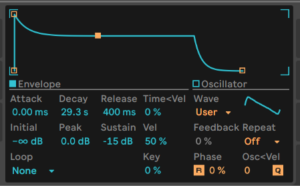
The filter and pitch envelopes also have adjustable slopes. Clicking on the diamonds between the breakpoints allows you to adjust the slope of the envelope segments. Positive slope values cause the envelope to move quickly at the beginning, then slower. Negative slope values cause the envelope to remain flat for longer, then move faster at the end. A slope of zero is linear; the envelope will move at the same rate throughout the segment.With FM synthesis, it is possible to create endless, permuting sounds; the key to doing this is looping envelopes. Loop Mode can be activated in the lower left corner of the display. If an envelope in Operator is in Loop Mode and reaches sustain level while the note is still being held, it will be retriggered. The rate for this movement is defined by the Loop Time parameter. (Note that envelopes in Loop Mode can loop very quickly and can therefore be used to achieve effects that one would not normally expect from an envelope generator.)While Loop Mode is good for textures and experimental sounds, Operator also includes Beat and Sync Modes, which provide a simple way of creating rhythmical sounds. If set to Beat Mode, an envelope will restart after the beat time selected from the Repeat chooser. In Beat Mode, the repeat time is defined in fractions of song time, but notes are not quantized. If you play a note a bit out of sync, it will repeat perfectly but stay out of sync. In Sync Mode however, the first repetition is quantized to the nearest 16th note and, as a result, all following repetitions are synced to the song tempo. Note that Sync Mode only works if the song is playing, and otherwise it will behave like Beat Mode.Note: To avoid the audible clicks caused by restarting from its initial level, a looped envelope will restart from its actual level and move with the set attack rate to peak level.There is also a mode called Trigger that is ideal for working with percussive sounds. In this mode, note off is ignored. This means that the length of time a key is held has no effect on the length of the sound.The rates of all the envelopes in Operator can be scaled in unison by the Time control in the global section of the shell. Note that beat-time values in Beat and Sync Modes are not influenced by the global Time parameter. Envelope rates can be further modified by note pitch, as dictated by the Time < Key parameter in the global section’s display. The rate of an individual envelope can also be modified by velocity using the Time < Vel parameter. These modulations in conjunction with the loop feature can be used to create very, very complex things…
Pitch Modulation Envelope
After activating the Pitch module to the right of the envelope you will have access to the envelope.

As mentioned above the pitch envelope also has adjustable slopes. Clicking on the diamonds between the breakpoints allows you to adjust the slope of the envelope segments.
The Pitch envelope can be looped or Beat synced for rhythmic repeating action. Besides targeting the operators the Pitch envelope also offers the same list of B destinations.
Spread
If Spread is turned up, the synthesizer uses two detuned voices per note, one each on the left and right stereo channels, to create chorusing sounds.
Spread is a CPU-intensive effect!
Global Section:Time and Tone
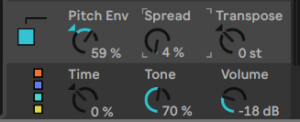
Below the Pitch section we find controls for global Time and Tone. They act very much like macro controls for anything that has to do with timing or tone.
Time would act as multiplier/scaler for envelopes i.e as a global control for all envelope rates, while Tone affects the creation of higher harmonics i.e the modulation index.
Midi Control, Polyphony and Pan
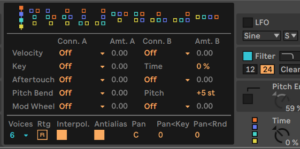
The drop down menus offer the same destinations that we see in the LFO and Pitch Modulation lesson next…



