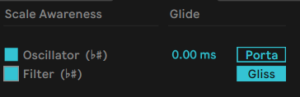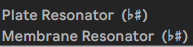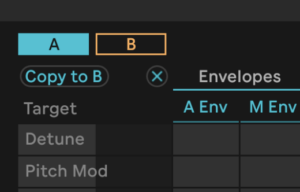Filter, LFO FX and Modulation Matrix
Filter, LFO FX and Modulation Matrix
Filter Types
The Filter effects are variable and found as either Macro 1 or 2 in the mod matrix. They vary depending on which of the 17 filter options you have selected, so the Vowel filter, for example, has a Morph effect to take you between vowel ‘a-e-i-o-u’ type shapes. Others have crunchy, lo-fi effects, drive or dedicated bit crusher effects.
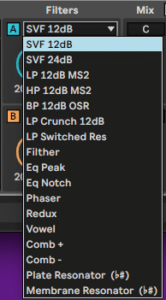
Besides the many subtractive filter types, we also find some interesting options such as Redux or Vowel for lofi sounds and Comb filters and Resonators, allowing for
Create Physical modeling type sounds.
The Plate and Membrane Resonators here are reminiscent of what we’ve seen in Collision and Corpus (even though they don’t use the exact same models).
Resonators also are scale aware!
This opens up some unique harmonic possibilities for PM synthesis..
Note that scale awareness for filters can always be bypassed in the Settings editor (as discussed later).
Mixer
The Mix area is for standard mixing and panning between the two oscillators but also features a Tone control that is an EQ on steroids, more of a filter to filter your filter! The Drive slider on the output adds more distortion and grunt and works particularly well if you have some low-end body in your sound.
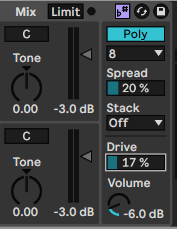
In the Mixer section we find an additional bipolar Tone control for each synth engine: when set to positive values, low frequencies will be reduced, and when set to negative values, high frequencies will be reduced.
With the Scale function enabled, some oscillators will be corrected to find the selected Scale
Stacked voices duplicate both engines for each note, including filters, modulations and the mixer, so can create heavy CPU load.
Adjusts the number of stacked voices for a single note.
Modulation Matrix
Where Meld excels, though, is with its modulation capabilities. You can start off simply by using the two envelopes and LFOs as modulation sources and then clicking the third option, the Matrix, which shows them as the sources along the top (left to right) with destinations running down the left, from top to bottom.
You map the source to a destination by clicking and dragging a cell where they join.
Since Modulation is Meld’s biggest strength and it’s worth keeping the plugin in its expanded form. You now get some 23 targets including oscillator and filter macros that might change in their functions according to the oscillator preset selected.
The expanded modulators include both envelopes, the two LFOs (including the rather great LFO1 FX) and Spread which is a +/- value related to the Spread parameter on Meld and often can be used to increase or attenuating the modulation level.
Meld’s secondary set of effects on LFO 1, can also be seen as a source, and an option to expand the plugin (by hitting the triangle indicated with the red square in the screenshot below) so you can see the modulation Matrix in its full glory with both expanded sources and destinations.
Considering all these options, Meld offers some very deep modulation possibilities that can be easily accessed, viewed and edited when opening the ‘expanded view”.
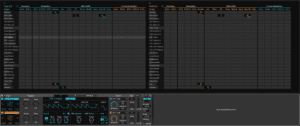
There is also an expanded MIDI set of modulation parameters including the MPE Slide and Press options which will give you control by way of aftertouch and up and down sliding on an MPE compatible controller.
Envelopes, LFOs and MIDI/MPE can be selected for each oscillator, with blue indicating Oscillator A and orange for Oscillator B. You can switch between these using the very top left icons as shown.
Copy modulation routings from A to B
Clear Modulation settings by hitting the X !
Cross modulation
Finally you can also cross modulate in Meld with the envelopes and LFOs of each oscillator available as sources within the other’s. The far right column shows Oscillator B’s cross modulation (orange) available in Oscillator A’s blue mod matrix.
Cross Modulation area which lets you apply modulation sources from one oscillator to another – effectively, you are modulating your modulators
You can use these modulation principles to link any of the main sources with all of the destinations at whatever level you wish, so there’s already a lot of modulation flexibility here.
The MIDI and MPE section is particularly useful to assign modulations for live performances, or to record automated tracks – say pitch or velocity changes over time.
Settings
The Settings tab near the LFOs allows you to set standard note glissando and legato glides and oscillator key tracking, but also includes the new Scale Awareness options for both filter and oscillator. This is part of the key and scale upgrades for Live 12 that allows you to lock associated effects and instruments in the same scale to keep pitches in check.
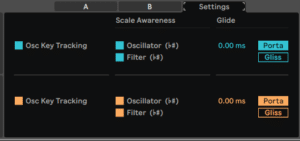
Enable/disable oscillator Key Tracking as well as Scale Awareness, both for oscillators and filters. In addition to Portamento we can also use Glissando which moves in semitones rather continuous pitch changes.
Create a Glissando with semitones!